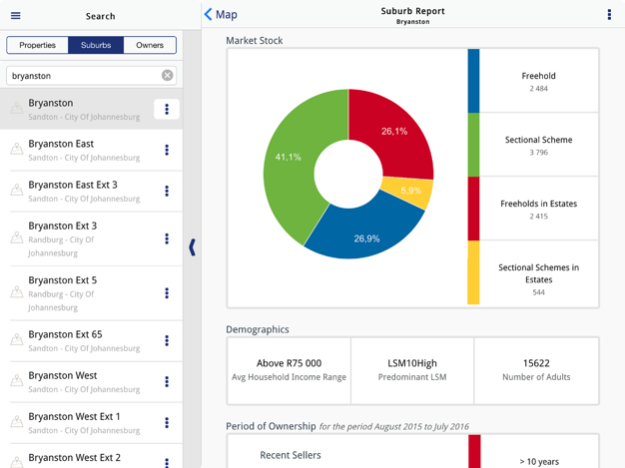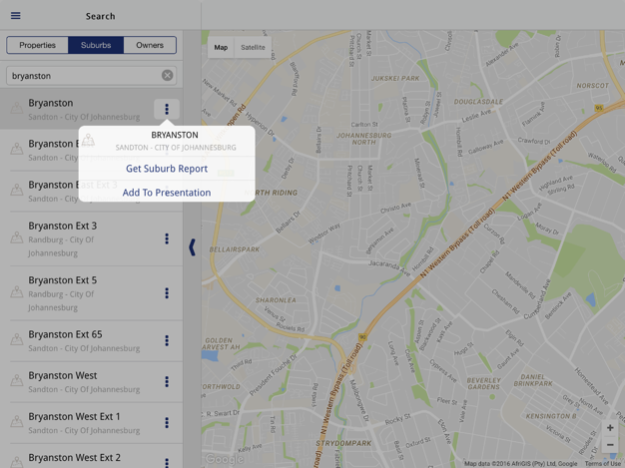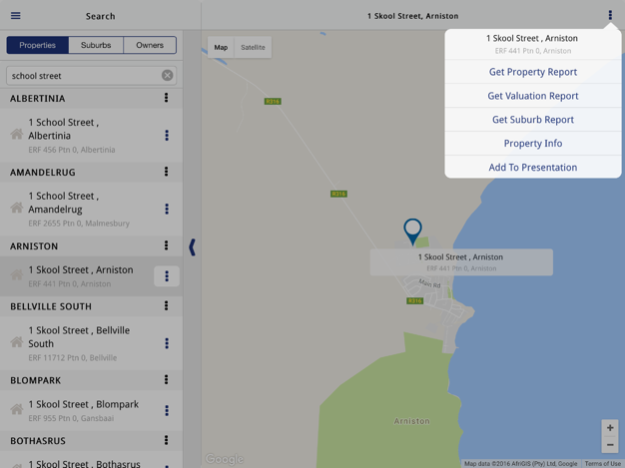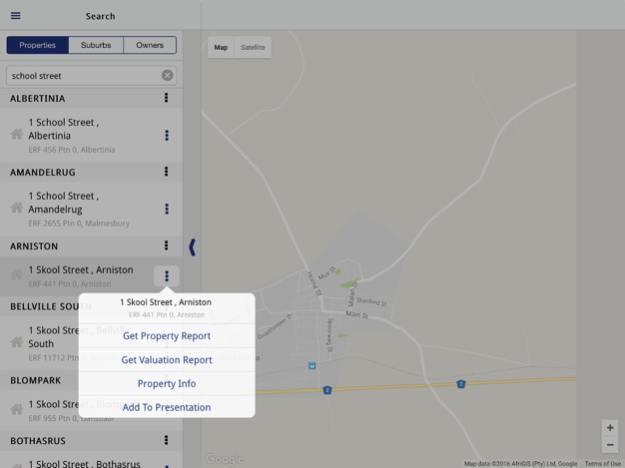Lightstone Property 1.5.2
Continue to app
Free Version
Publisher Description
Lightstone’s sought after Property Toolkit is now available to access using a first of its kind mobile app. The Lightstone Property Pro app can be used by toolkit subscribers to access various reports anywhere, anytime.
The Reports are specifically designed to assist property professionals that are on the on the go all the time by providing the most needed information in an easily accessible and mobile manner.
The available reports include:
· A property report: this report assists in providing all relevant information on a particular property. It will help subscribers understand the value and history of a property. The report includes last sale date, last sale price, land size, owner information, municipal valuation and monthly rates, bond details and transfer history. The interactive comparable sales table offers subscribers the ability to easily select properties that are most applicable, list and compare the most recent sales to accurately determine a value on a property.
· A valuation report: helping our agents understand the Lightstone value whilst standing at the property or interacting with a client
· A suburb report: this report is designed to assist estate agents by arming them with knowledge on the suburb they are operating within. It is also useful to show buyers interested in purchasing in a particular area. The report contains information on market stock, demographic information, periods of ownership, age of residents, property transfer information, growth and activity and lending institutions activity within the suburb.
· EzContact – easily obtain contact information.
Lightstone Property Pro features amazing search functionality options ranging from augmented reality camera searches to interactive map searches. On the tablet version there is a fabulous presentation showcase that allows an easy display of properties estate agents have available for sale or to showcase properties recently sold. It’s the perfect way to show-off all the properties on sale at a show day!
No further subscriptions are required; all that is needed is your current username and password, and you will have full access to the amazing features contained in Lightstone Property Pro.
Furthermore any reports drawn using the app will be automatically available should you login from your desktop. Property and suburb reports are inclusive reports and will count towards the number of inclusive reports available according to your subscription choice. EzContact and valuation reports will be billed to your account as additional reports on a cost per report basis. Costs and subscription options are available on our website – www.lightstoneproperty.co.za
Mar 18, 2022
Version 1.5.2
Enhancements and minor bug fixes.
About Lightstone Property
Lightstone Property is a free app for iOS published in the Office Suites & Tools list of apps, part of Business.
The company that develops Lightstone Property is Lightstone. The latest version released by its developer is 1.5.2.
To install Lightstone Property on your iOS device, just click the green Continue To App button above to start the installation process. The app is listed on our website since 2022-03-18 and was downloaded 19 times. We have already checked if the download link is safe, however for your own protection we recommend that you scan the downloaded app with your antivirus. Your antivirus may detect the Lightstone Property as malware if the download link is broken.
How to install Lightstone Property on your iOS device:
- Click on the Continue To App button on our website. This will redirect you to the App Store.
- Once the Lightstone Property is shown in the iTunes listing of your iOS device, you can start its download and installation. Tap on the GET button to the right of the app to start downloading it.
- If you are not logged-in the iOS appstore app, you'll be prompted for your your Apple ID and/or password.
- After Lightstone Property is downloaded, you'll see an INSTALL button to the right. Tap on it to start the actual installation of the iOS app.
- Once installation is finished you can tap on the OPEN button to start it. Its icon will also be added to your device home screen.